
Guide to Errors on Google Search Console
This is an overview of how to deal with errors that appear on Google Search Console.


This is an overview of how to deal with errors that appear on Google Search Console.

This post explains the various components of image metadata in WordPress. Use this information for SEO and Pinterest optimization.

All about domain names! Learn what a domain registrar is and how and why to register multiple domains! Also learn how to watch a domain name!

Large image sizes can be a huge problem in website speed and performance. Read this post to learn easy strategies for optimizing your images for your WordPress website!
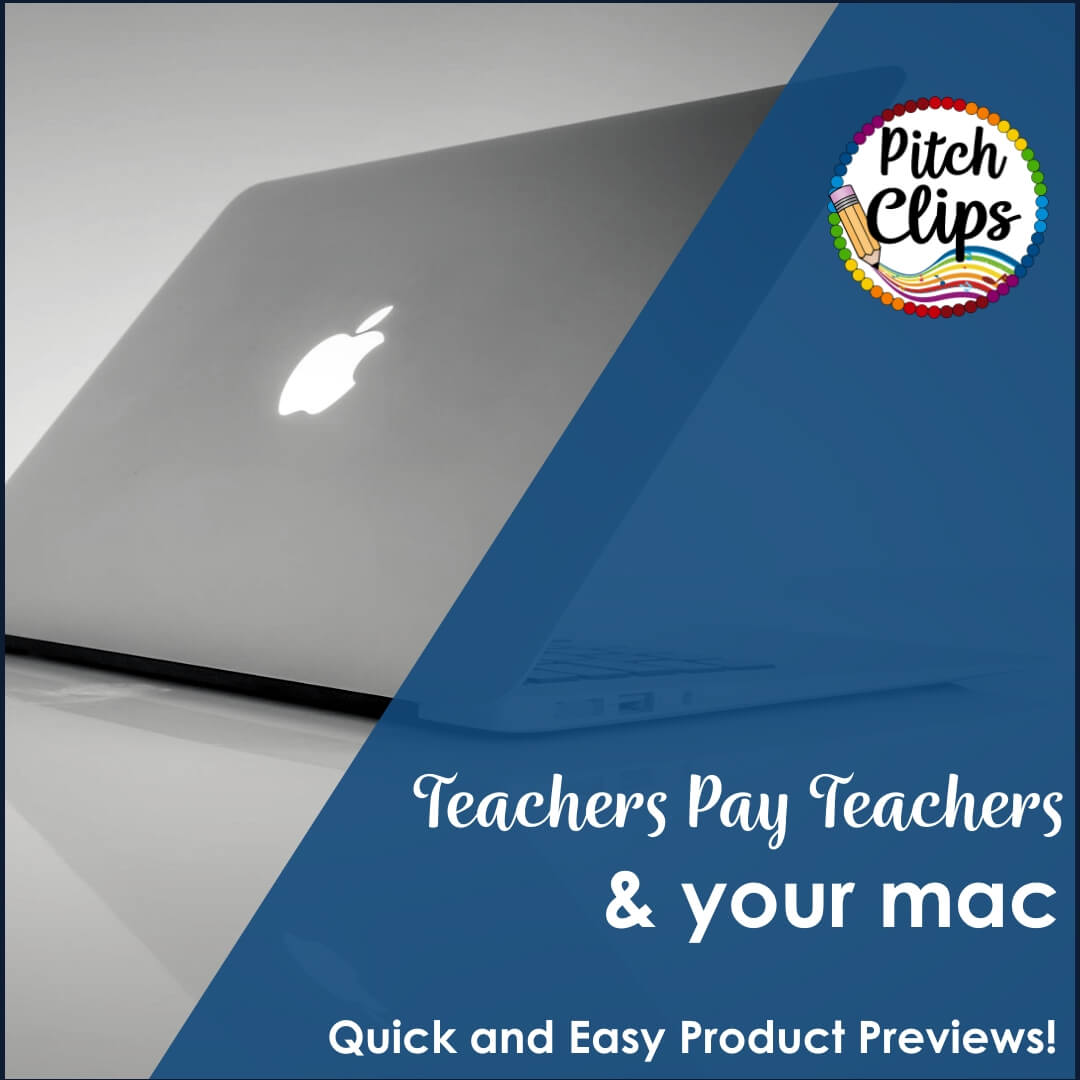
Creating a preview for your TpT products is one of the best things you can do for your product. If you have a mac, the process is super easy!
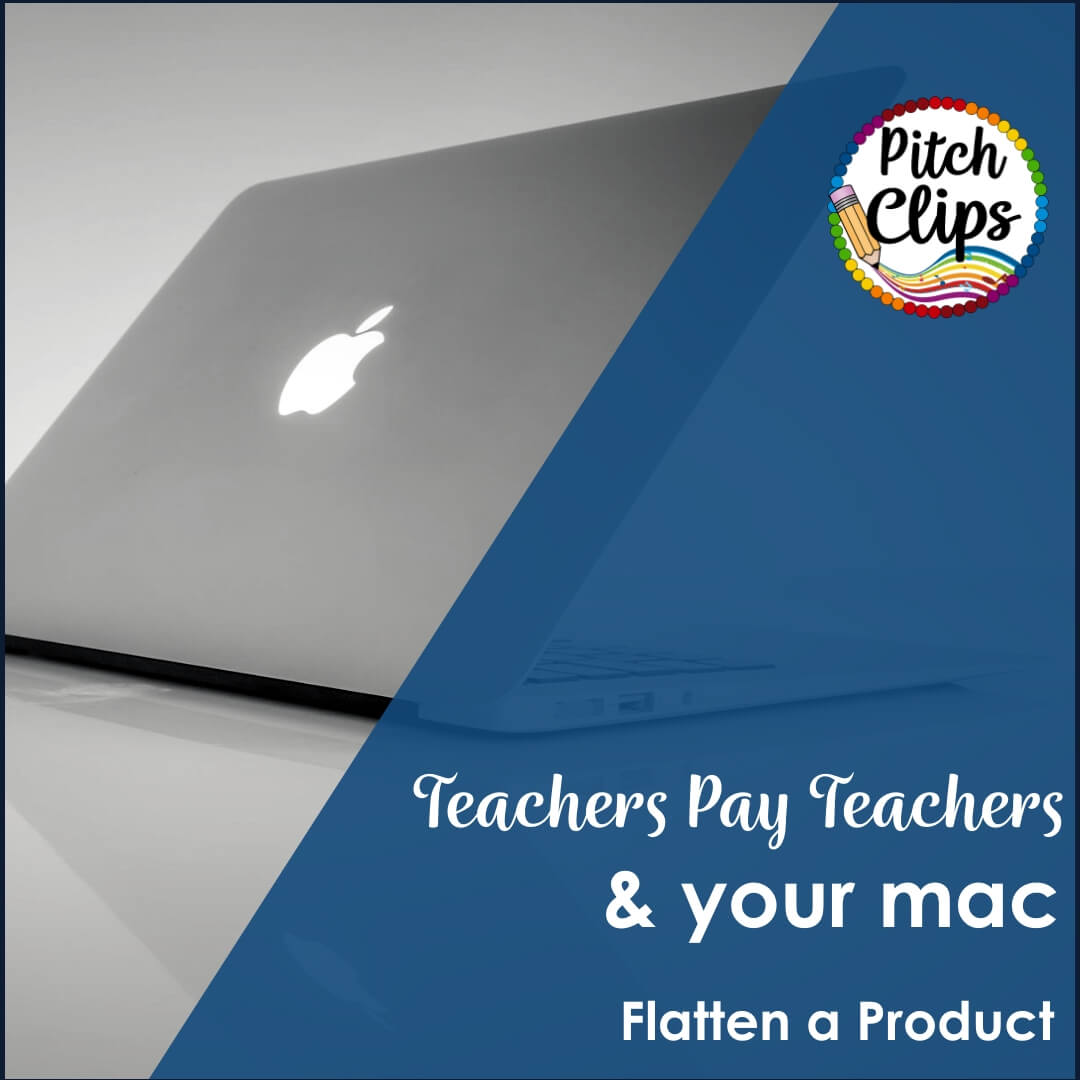
Do you use a mac computer to create TpT products? You are going to be AMAZED at how EASY it is to flatten your product! Bonus – the tool is FREE!!!
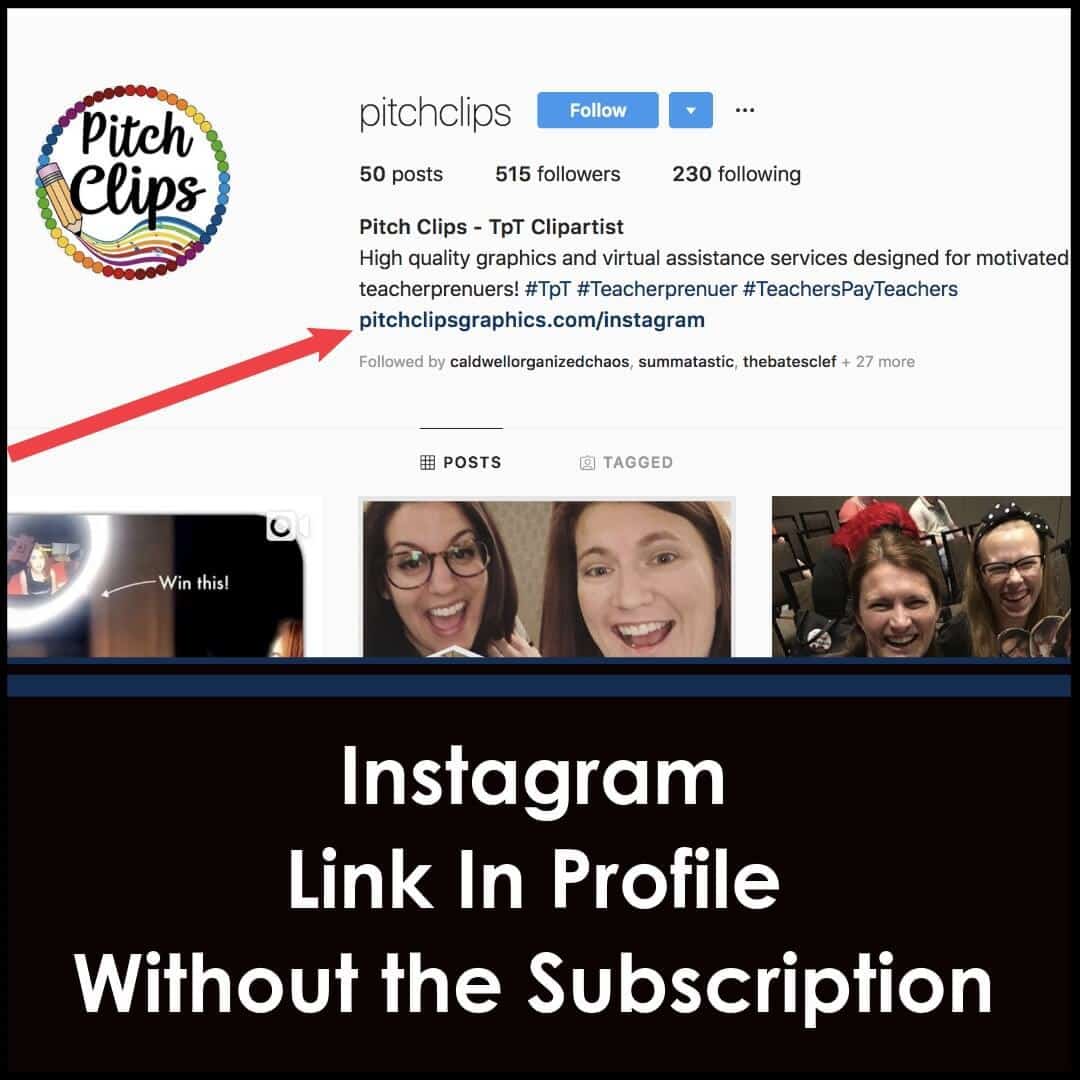
Links are not natively active on Instagram posts. This article provides you a way to provide a link in profile page where a user can go and quickly access your desired link. Using the plugin Essential Grid, create the page, add the link to your post, and your link in profile page is automatically updated!

You can make a video. And turn it into a GIF. With all sorts of fancy transitions, pictures, etc. The sky is the limit. (though remember no sound on GIFs!). You can use this for your quote area, for custom pins, for promo pics, anything!!

Today I want to talk about something that changed my life – professionally and personally – cloud storage. I am still SHOCKED at how many people do not use some sort of cloud storage, whether it be Dropbox, iCloud, Google Drive, Box, Amazon Cloud, OneDrive, etc. I use a combination and it has saved me countless hours and many tears. If you have ever left a file at work or home, or had a hard drive crash, then Dropbox will save your life. (I speak of Dropbox because this is my primary form of storage, but you could easily sub any other service of your choice).
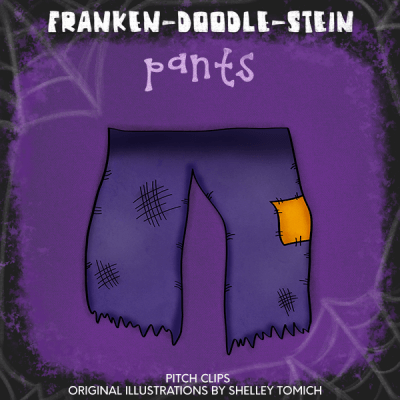
Come take a look as a group of 12 artists come together to create a super fun Halloween image!

Are you a teachers pay teachers seller looking to drive traffic to your blog and/or website? Look to Tailwind! It will change your game! #pitchclips

This is a tutorial on how to make a custom slide-show banner for your TpT Quote box area.

Find it Fast
Categories
Connect
Get access to the
BEST TpT & WordPress Tips!
Services
© Pitch Clips. 2016-2024.
View full terms here.
© Pitch Clips. 2016-2024. Terms of Use | Privacy Policy